Non-Uniform Memory Access (NUMA) is a computer memory design for multiprocessors, where each processor is connected with the dedicated memory and the memory access time depends
on the memory location relative to the processor. Under NUMA, a processor can access its own local memory faster than non-local memory (memory local to another processor or memory shared between processors). NUMA is usually used on servers, while most ordinary
computers are non-NUMA.
For detailed information about the CLI commands, please refer to PrimoCache CLI Overview.
PrimoCache Pro and Server have added a new
feature called NUMA-Aware since v4.0 to better support NUMA computers. If NUMA-Aware is not turned on, Windows will randomly allocate the memory required by the L1 cache from a NUMA node, which will cause the following two problems: 1) Too much memory is occupied from this node, and other applications may report errors due to insufficient memory on this node; 2) Programs running on other nodes are always relatively slow when accessing the L1 cache. With NUMA-Aware, PrimoCache is aware of the NUMA topology
and requests the memory from each NUMA node in a balanced
manner to avoid the above problems.
By default, PrimoCache NUMA-Aware is turned off. For non-NUMA computers, this feature does not need to be turned on. For
NUMA
computers, if you want to enable this feature, you can follow the instructions below.
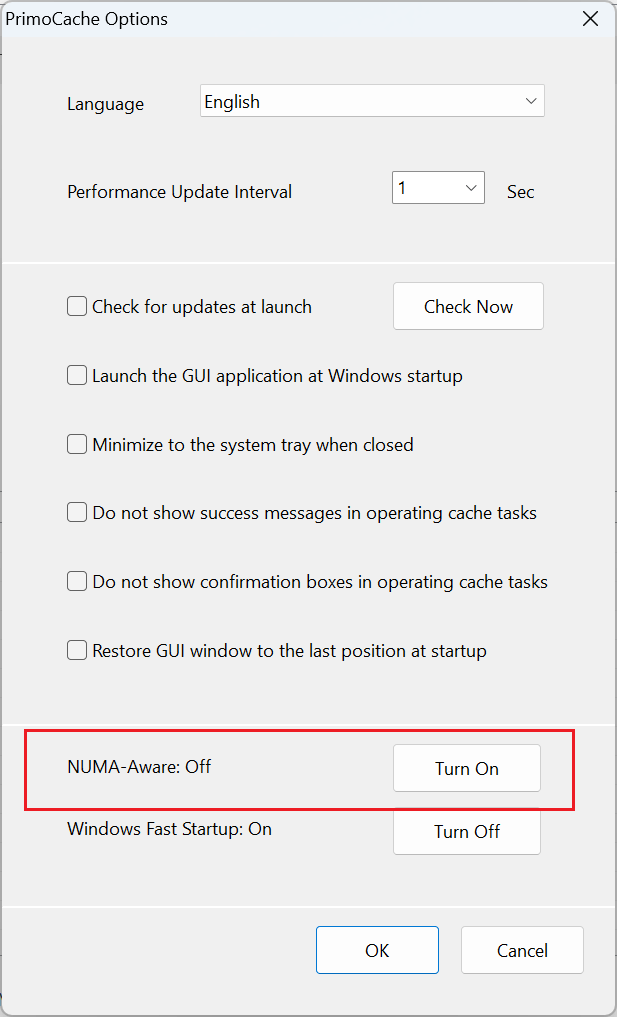
If you have version 4.3.0 or later installed, you can enable it in the GUI program. Open the Options dialog and click the button next to NUMA-Aware to turn NUMA-Aware
on or off. You need to restart your computer for the change to take effect.
If the installed version is 4.2.0 or earlier, or if you don't want
to use the GUI program, you can set NUMA-Aware through the CLI. To turn
on NUMA-Aware, enter the command:
rxpcc set NumaAware 1
To turn off
NUMA-Aware, enter the command:
rxpcc set NumaAware 0
Whether you turn NUMA-Aware on or off, you need to restart the computer to apply the change.
